How to calculate astrological events — aspects, transits and retrogrades
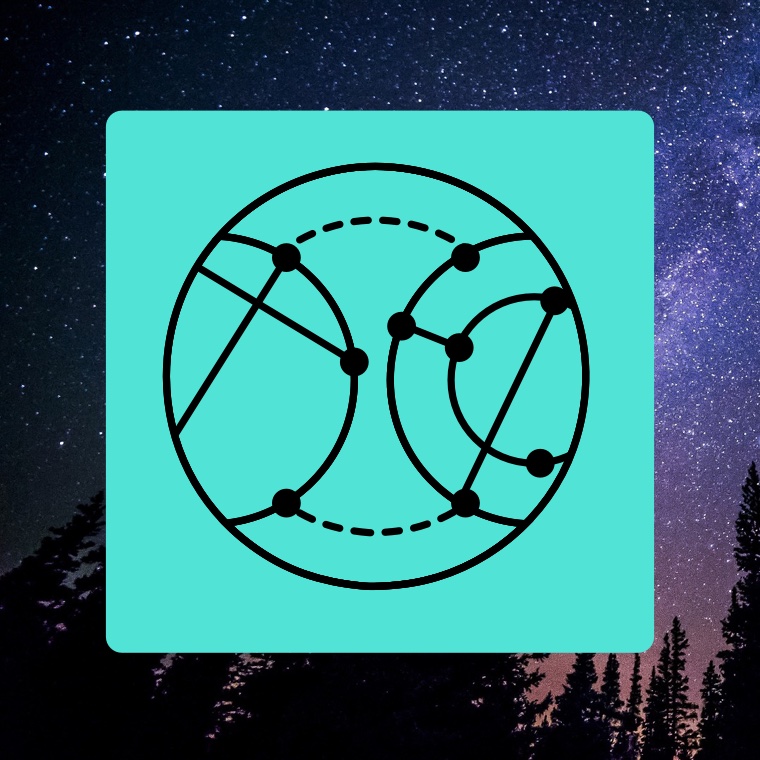
When working with astrological events like aspects, transits and planetary retrogrades, an astrologer often needs to know when does the aspect begins, becomes exact and eventually diminishes.
Time Nomad offers precise calculations of timing for the most important astrological and astronomical events. The calculations can be applied to birth chart, chart of transits and, generally speaking, chart for any date and time for any given geographical location.
Calculations of significant astrological events
Chart Event Explorer allows to instantly reveal and explore nearly any event that can be found on regular and transiting astrological charts:
- Personal Lunar or Solar returns
- Personal transits
- Equinoxes and solstices
- Moon phases and Void of Course
- Retrogrades
- Planetary aspects
- Aspects to fixed stars
Calculations can answer questions like:
“What will my transits for the next birthday look like?”
“When does this aspect start, become exact or finish?”
“When does this transit start, become exact or finish?”
“When is the next retrograde? Which planet?”
A chart is only a snapshot of a single moment. But we want to know more than that:
- What personal transits will be at that time.
- What kind of chart will this event produce.
- Start, exact and end dates of the event.
In other words, we want to see our chart during some important event and we want to know the time frame of that event and how exactly other planets changed during that time period.
Precise astrological chart calculations
Chart Event Explorer builds precise astrological chart for the specific moments of interest. But the functionality goes much further!
The tool also calculates the chart of your transits thus enabling you to see what transits take place at that time.
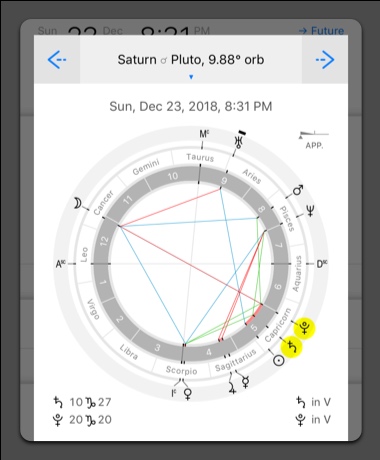
Chart Event Explorer is able to perform precise calculations in real-time delivering nearly instant answers to your astrological questions.
Performing Chart Event Explorer calculations
Chart Event Explorer calculator can be activated if you force-tap or long-tap or simply tap on pretty much any astrological or astronomical event in Time Nomad.
For example, the event can be phase of the Moon or some specific transit or some aspect, as Saturn Pluto conjunction shown in the example below. Force-tap or long-tap or simply tap on the event and the Chart Event Explorer will immediately show up.
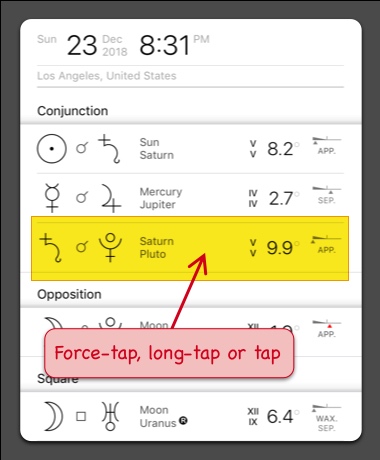
There is a lot of information and interactive chart functionality packed in the tool. Let’s starting from the top of the screen.
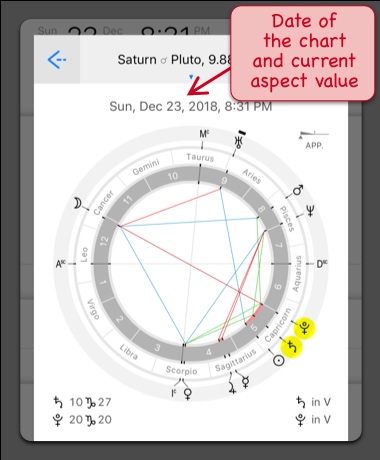
The top dropdown shows the list of timeline of the event, whether possible including beginning and end of the event, its exact moment and possible stationary states of involved planets.
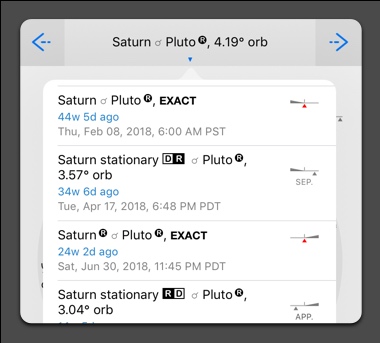
Bottom controls allow to switch between a regular chart and a chart of transits. Use “Show” to configure each chart’s view. Use the slider (either drag or tap) to select aspects to be shown.
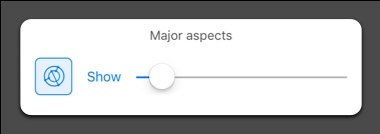
The chart highlights planets involved in the event using yellow and purple colour coding where purple highlights transited planet.
A useful feature — tap on blue time distance label to instantly move Time Nomad to that moment in time so that you can explore that event in more details.
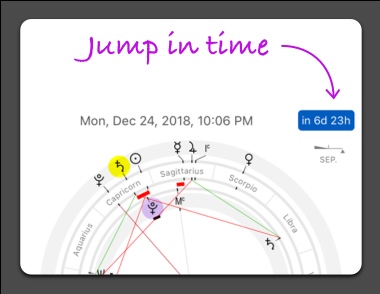
At the bottom of the chart you can find the Zodiac position of highlighted planets (on the left) as well as their houses (on the right).
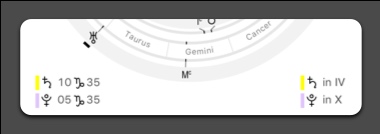
Chart Event Explorer is a highly interactive tool that enables in-depth exploration of a wide variety of astrological events, right from the convenience of your pocket.
Case study: Saturn – Pluto conjunction of 2020
How to calculate timing of a long-term aspects
The upcoming conjunction of Saturn and Pluto that will happen in January 2020 provides an excellent example. In its totality, the Saturn – Pluto conjunction will last for a period of slightly over 24 months. How can we find the exact dates of this astrological event?
Locate an approximate date when Saturn and Pluto planets form a conjunction aspect. The aspect doesn’t need to be exact, any orb of that aspect will suffice. Use the “Chart for Now” screen to scroll through time until the planets form an aspect of interest.
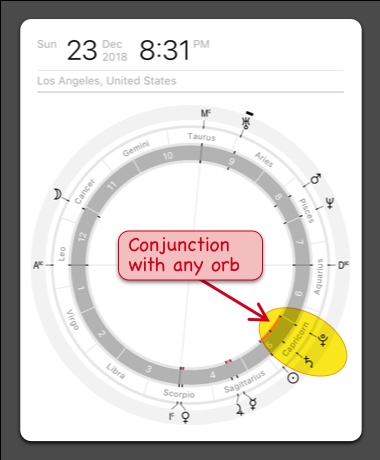
Then go to the “Aspects List” screen and tap on the row with that aspect and then switch to “Chart” view (the button at the bottom left). In fact, you can simply force-tap or long-tap to instantly jump to that view.
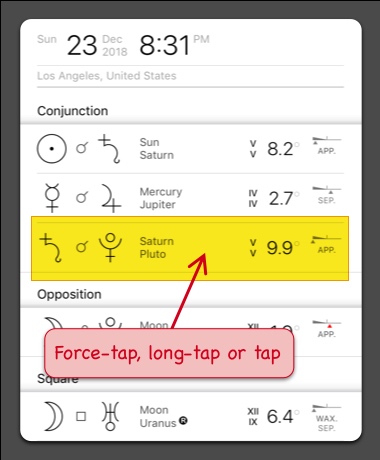
A Chart Event Explorer popup will appear and required calculations will be automatically performed to find out the exact dates of the aspect unfoldment.
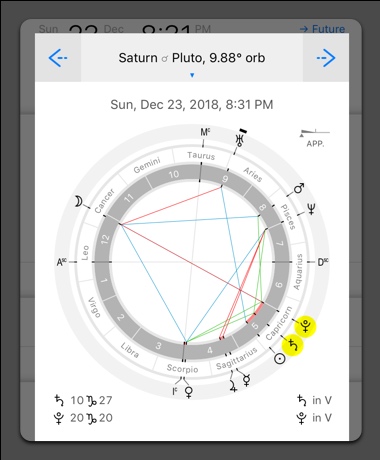
Tap on the top dropdown to reveal the list of those events. The list will also include any moments in time when either planet is stationary direct or stationary retrograde.
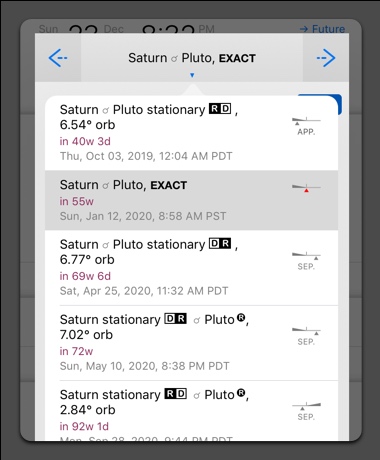
Moving through the list you can see how the chart will look like for each of those moments.
There’s more, with a single tap you can switch between the chart of moment and the chart of your personal transits. allowing you to see what this moment in time will mean for you.
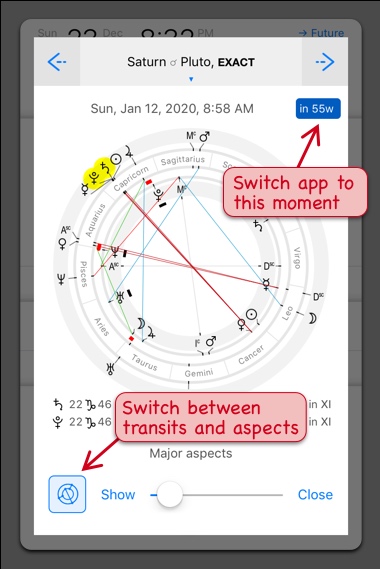
If further exploration of a specific moment is required, tap on the blue date offset indicator and Time Nomad will jump to that date so you can analyse that moment in time with the full set of Time Nomad tools.
27 Comments
LC
Does this program include sidereal calculations?
Time Nomad
Yes, Time Nomad works with both sidereal and tropical zodiac models. Set your preferred zodiac model in the Settings menu (top left corner under the gear icon) including your choice of ayanamsa. The app is free in its base version — allowing to test it thoroughly before deciding if it suits your needs.
Matthew Christmas
Hi, Do I just create a new chart, for change of my birth location?
Time Nomad
No, you don’t need to do that. You can edit your profile and update any of your natal details at any time. Same applies to your current geo location. For more info read this doc
Barbara
Is your app compatible with android? Will I find in the app all aspects to each of the cusps houses?
Time Nomad
Time Nomad is for iOS only, no Android version at this stage. House cusps aspects aren’t shown at the moment but it is something I can add, let me know if you’ll be using the app so I can look into that. It’s not a very typical request.
Bill
You’re incredible. Brilliant feature
rima
any similar app for android?
Time Nomad
Time Nomad is iOS only, no plans for Android yet.
LIDIA ALVAREZ
Pls make version for android
Andrew
Do you have an iCal subscription that I sync via iOS and macOSX?
Time Nomad
From my understanding you’d like to add events to a calendar, right? Calendar integration isn’t there yet. On my todo list.
10thMoon
Hi! Just got the app and I’m trying to figure out how to calculate past transits, e.g. when was Saturn conjunct my sun. any tips? thanks!
Time Nomad
At this stage it’s a partially manual, the automated search function is coming. For now just remember that Saturn cycle is about 29 years. So find any conjunction using the time scroller (you can jump by a week at a time). Once you have Saturn somewhat conjunct, long tap on the aspect to show the Chart Event Explorer and you’ll be able to reveal exact dates of transit (or regular aspect).
TS
What about geo / hello setting? Can’t find that..
Alexa
Hi, I’m wondering if there are spect patterns and interpretations (grand trine etc)
Time Nomad
The app doesn’t do interpretations, it’s more of a tool for astrologers. In term of aspect patterns, you can find a proper description on the website
Melissa
Would love to see when planets cross house cusps in the Event Explorer, similar to how you can see when they enter a new sign! Is this on the horizon? I’d pay extra 😊
Time Nomad
Thank you, I’ll have a look at what can be done.
Vienda
I’ve trying to figure out how to calculate my Neptune Square, following your instructions above, but it’s not so simple. I’m using the “Chart for Now” screen and trying to scroll through time until the planets form a square but it’s really unclear. Any tips please? Thank you.
Time Nomad
This article describes the Chart Event Explorer add-on, it helps with things like that. You can certainly take a manual route and scroll through time. Just try different time step. Neptune is very slow, the step of 7 days should be the most appropriate.
Verum
How do I use this to determine when the next Waxing moon is trine with Spica?
Time Nomad
The idea is that Time Nomad can find exact timings of events that are shown as happening. I am planning to create a broader search, and gradually working towards that goal.
The way to do that now is to use “Chart for Now”, turn on fixed stars and aspects with stars (use the “Show” options). Also, in the “App settings” turn off Arcturus as it’s too close to Spica and will confuse you.
Then filter aspects to trines and step by day until you see the Moon trine to Spica. Tap on the chart and then “Stars” to see the event is taking place. From there you can tap on it and get exact times.
Around 9 December it’ll be waning Moon trine, not what you want but you can keep scrolling through time until you find next trine, etc. The next waxing trine in around Jan 5, depending on your time zone.
DONIS
For some reason my transits on Time Nomad are different than Time Passages and Astro-Seek.com Might there be any particular reason for this? I used the same birth date and time
Time Nomad
Discrepancy in transits is usually due to the two factors: the birth time and location of the natal chart. And most likely it’s due to the UTC time being manually edited and made the same as the local time (don’t do that).
To compare apples to apples, make sure the UTC time of your Time Nomad profile matches the UTC time in the other astrology app.
The second point is to check that geographic coordinates more or less match. They don’t need to be exactly the same but close enough is good enough. Time Nomad uses maps allowing one to specify their birth location down to the house level. Other apps may just use the “middle of the city” coordinate. This introduces another source of discrepancies.
And if still confused please send me an email with some screenshots of your profile and the natal chart, I can look into that. Use “Contact developer” in the app (under top left corner cogwheel icon).
Alex Randall
This program is spectacular. I’ve been around the block with astrology programs from teh days when I did it all by hand and this is the best of the bunch. I adore hte Transit Timeline. What a wonderful visual way to see what is coming up. Hats off. This is the best stars program out there.
Time Nomad
Thank you Alex, I really appreciate your support!