Current Moon phase and cycle widgets for your Lock Screen and Home Screen
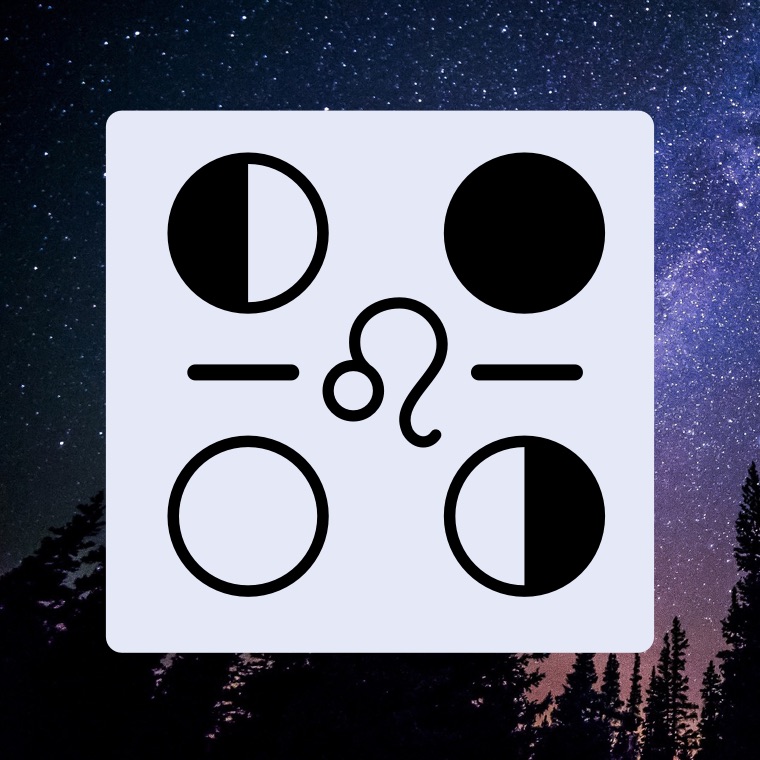
The “Moon Cycle” widgets can be added to any screen on iPhone or iPad, including Lock Screen. The widgets present current Moon phase within its overall lunation cycle.
This Lock Screen and Home Screen family of widgets covers current lunation, Moon phase, zodiac sign and other parameters, including eclipses, transit through constellations and conjunctions with both fixed stars and planets.

How to install the widgets
Lock Screen widgets
The Lock Screen widgets are always visible, just tap the screen. The widgets offer the following information in a concise visual format:
- Sun and Moon zodiac sign and degree, tropical or sidereal
- Solar-lunar arc, ie the angle between the Sun and the Moon
- Past and upcoming Moon phase
- Complete Moon lunation timeline, from last New Moon to next New Moon
- Solar and lunar eclipses that may take place during current lunation, including eclipse types
- Moon‘s current applying and separating conjunctions with planets and points of a chart
- Future and past conjunctions with planets
- Moon‘s current transit through constellations
- Moon‘s current conjunctions with fixed stars in the vicinity of the ecliptic

1. Lock Screen widget — Luminaries
Lock Screen with all three widgets added. Peruse Apple online guide on how to add widgets to the Lock Screen.

The super compact ”above the clock” rectangluar accessory widget displaying current values for:
- Zodiac sign and degree of the Sun
- Zodiac sign and degree of the Moon
- Angle between the Moon and the Sun, aka the solar-lunar arc
There are two versions of the widget, install the one that matches your preferred sodiac system:
- Tropical zodiac system
- Sidereal zodiac system
2. Lock Screen widget — Moon phase
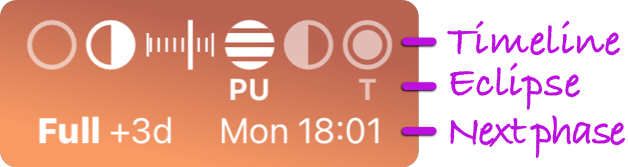
Moon phase widget displaying partial lunar eclipse and total solar eclipse.
The widget highlights current intermediary phase and shows the countdown to the next phase.
Solar and lunar eclipses are indicated by corresponding icons and a short legend. Scroll to the bottom of this guide for the full explanation of eclipses.
3. Lock Screen widget — Moon conjuncitons

Moon phase widget displaying current planetary conjunctions, separating fixed star conjunction and current constellation traversed by the Moon.
The top row shows planets with which the Moon is currently conjuncts. Dimmed planets indicate future/past conjunctions accompanied by the day count.
The bottom row is about constellations traversed by the Moon and fixed stars that the Moon is passing by. Constellation passages are based on visual observations, meaning how the observer perceives the segments of the night sky and their boundaries. Hence Scorpius is used as a complete visual segment and not subdivided into Ophiuchus that is barely visible to the observer. That’s an invitation to the user to spend some nights observing the constellations of the Zodiac.
Home Screen widgets
Several sizes of widgets present different amount of visual information, the user is welcome to add the one (or several) that suit the taste and screen estate.
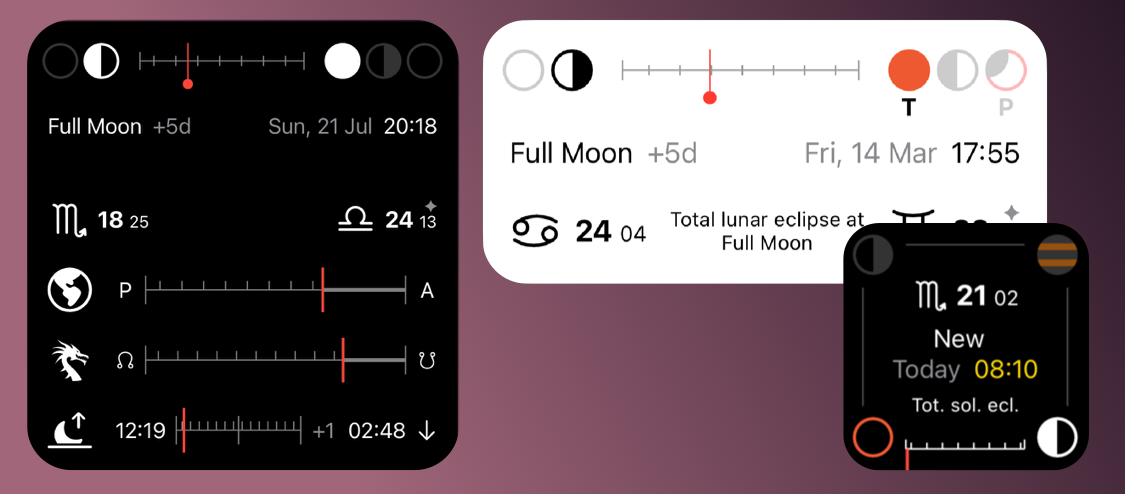
All widgets can be configured with a long-tap followed by the “Edit widget” (or similar) menu item. Configuration offers a choice between tropical and sidereal zodiac coordinates, or both for medium and large size widgets. Sidereal zodiac coordinate is indicated by the star symbol ✦ that also is used throughout the app to indicate the sidereal zodiac model.
Solar and lunar eclipses are indicated by corresponding icons and a short legend underneath. Scroll to the bottom of this guide for the full explanation of eclipses.

Small size widget packs a lot of information in a concise format.
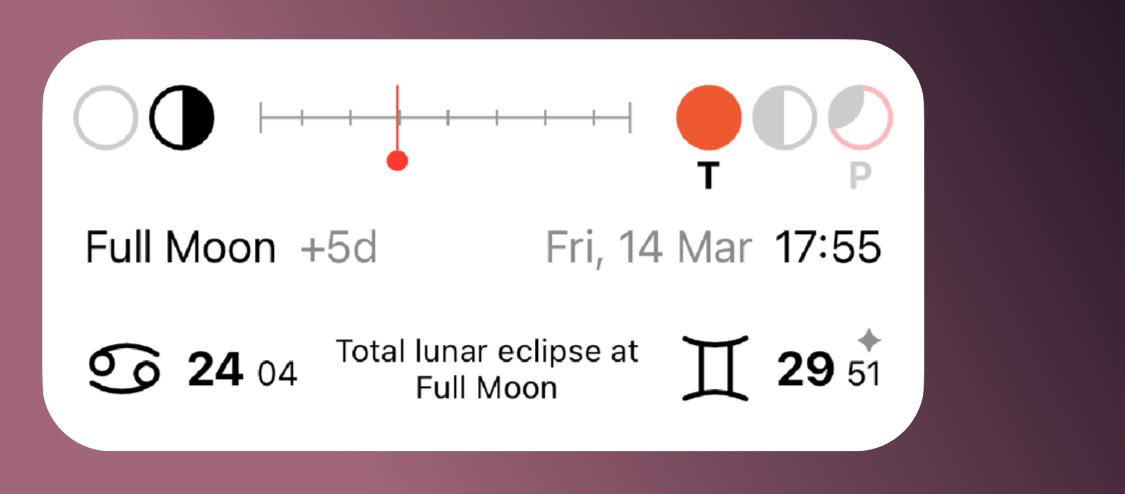
Medium size widget.
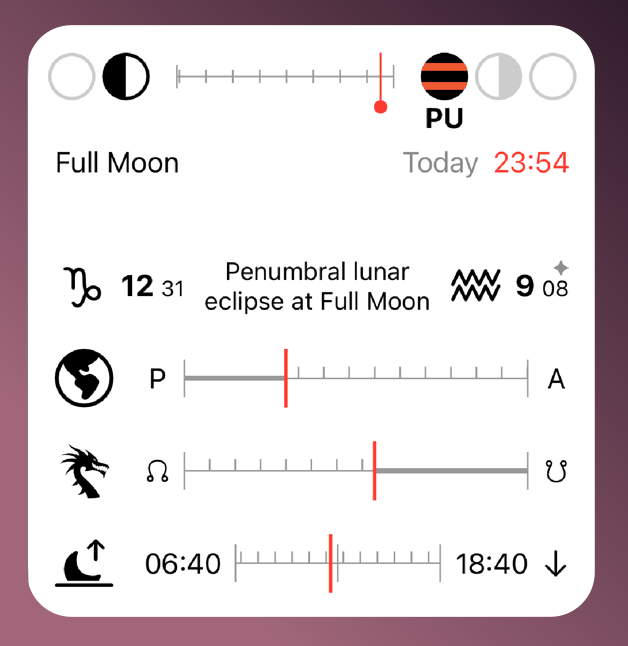
Large size widget is the most informative. Additional information includes:
- the Moon’s distance from the Earth. Perigee (P) is the closest while apogee (A) is the furthest
- the Moon’s passages over the ascending and descending lunar nodes, aka the North Node and the South Node
- the Moon’s rise, transit and set which may happen on the current or following day(s) in the current user geographic location
Enabling geographic location
Moon rise, transit and set times require the knowledge of user geographic location coordinates. Detailed information on how to enable either automatic or manual geo location can be found in the Chart Widget guide.
Eclipses
Solar eclipse can only happen during New Moon when the Moon is positioned in front of the Sun. The three types of solar eclipse:
- Partial (P) — the Sun is partially covered by the Moon
- Annular (A) — the ring like eclipse when the Moon is too small to cover the whole of the Sun
- Total (T) — the Sun is fully obscured by the Moon
Lunar eclipse can only happen during Full Moon when the Earth is positioned between the Sun and the Moon. The three types of lunar eclipses:
- Penumbral (PU) — the Moon is in the weaker part of the Earth’s shadow (penumbra)
- Partial (P) — the Moon is partially covered by the Earth’s shadow (umbra)
- Total (T) — the Moon is fully within Earth’s shadow (umbra)
5 Comments
Mike
Is it possible to add a Dosha feature ?
Time Nomad
I’ll need to look into how to add Hindu terminology without mixing things up too much. Maybe adding that info to the Nakshatra widgets would be more relevant?
Ariel Rodríguez
It would be amazing to get watch widgets.
Elana
it’s amazing but unfortunately the widgets are paid ):
Time Nomad
Widgets and other add-on purchases support my ongoing full-time commitment to keep Time Nomad active and updated. They are one-off purchases, think of them more as donations.