The Nakshatras (lunar mansions)

Track the nakshatras (lunar mansions) of the Moon and other planets of astrological chart using a Home Screen widget and an app extension.
The nakshatras (or lunar mansions) are 27 divisions of the sidereal Zodiac. Each mansion (or nakshatra) corresponds to a particular asterism — prominent group of stars.
As the Moon travels across the Zodiac it picks up energies of prominent groups of stars (the nakshatras) and that in turn influences qualities of current time segment.
The Nakshatras tool is comprised of several components:
- a Home Screen widget tracking current Moon nakshatra in real time
- a Dashboard component with detailed information about current Moon nakshatra
- a Chart Details component that accompanies every chart and lists all nakshatras and planets within them
- a Numeric Chart Details popup entry for current Moon nakshatra
How to install the widgets
Moon Nakshatra widget
The Home Screen widget tracks the Moon‘s current nakshatra.
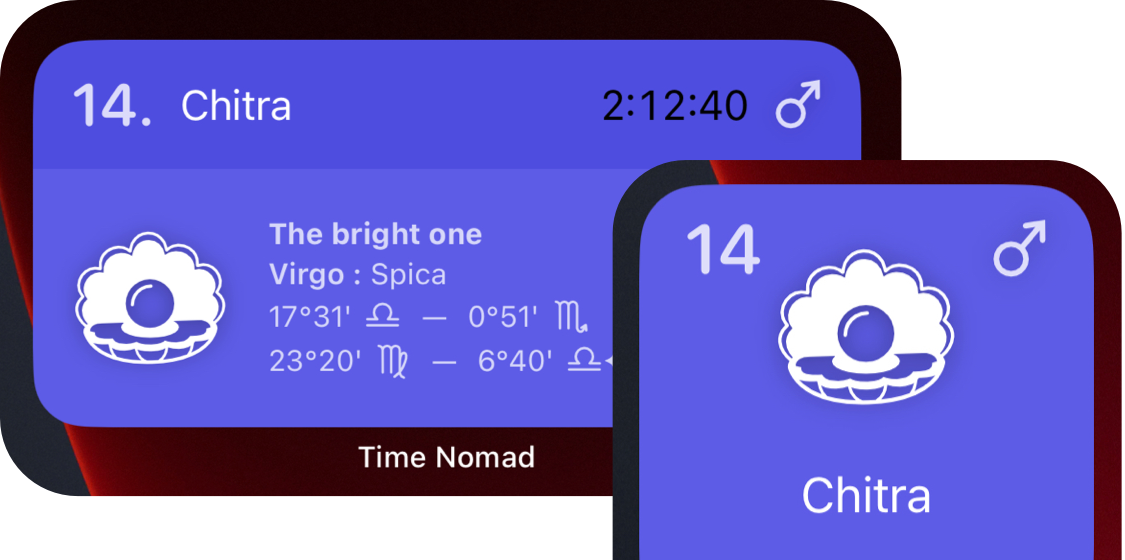
Both widget sizes show current nakshatra, one of its visual symbols and its ruling planet. The countdown is decreasing towards the Moon‘s crossing into the next nakshatra.
The medium size widget offers additional details such as:
- Short description
- Current asterism of the Moon: stars of constellation(s)
- Tropical and/or sidereal zodiac boundaries of the nakshatra. Sidereal boundaries are marked with ✦ (star symbol)
The widget can be configured (to certain extent) by long-tapping and selecting “Edit Widget”.
As with any widgets, more than one instance of the widget can be added to any Home Screen.
On the Dashboard
The Lunar Mansion (Nakshatras) Dashboard component displays the Moon’s progress through the nakshatras.

The component displays current nakshatra, its number and pada (quarter). The dates and duration describe the timing of nakshatra.
Tap on the component to get a brief description of the nakshatra and a detailed listing of all events of the timeline.
Long-tap on the component (or tap and then tap on “Chart”) to bring up the Chart Event Explorer add-on that allows to quickly preview charts that correspond to the nakshatra start and end dates.
In Charts Details
The nakshatra information is displayed in “Chart for Now” and “Natal Chart” reports as well as corresponding “Chart Details”.

The details report can also be invoked as a popup by tapping on the chart.
Long-tap on the component (or tap and then tap on “Chart”) to bring up the Chart Event Explorer add-on that allows to quickly preview charts that correspond to the nakshatra start and end dates.
The drop down menu of the Chart Event Explorer allows to quickly jump to the moment when the planet crosses nakshatra cusps.
Numeric Chart Details
Tapping on the date at the top of pretty much every screen brings up the Numeric Chart Details popup that contains current Moon nakshatra for that date within the “Summary” category.

The “Summary” section includes current Moon nakshatra.

The Nakshatras and their asterisms
The 27 Nakshatras are the stations of the Moon, aka lunar mansions, that are evenly distributed along the sidereal zodiac that forms the basis of Vedic astrology. Read the article…